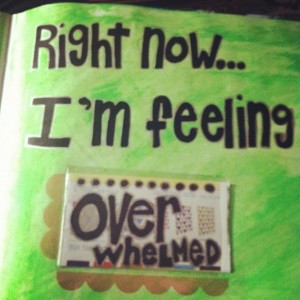After returning from ISTE in June, my brain has been flowing with new ideas/resources that I want to investigate. I go away for the summer to a more simple life in Vermont because of my husband’s business. Unlike the city where I can drive to any store in less than 15 minutes (and spend way too much money), the rural mountain life forces me to slow down, spend time outdoors with my two little boys and “hopefully” forget about the stresses of the school year. I have found myself getting lost on my iPhone a lot this summer, more than others. This is primarily due to Twitter.
Here’s why Twitter is a bad thing for me: I find myself getting caught up in the posts and blog links for over an hour (multiple times a day) until my kids start fighting/break something or my husband yells at me to be more interactive or I stay up WAY PAST my “bedtime” :). I felt like this with Facebook a year ago but it was different because my mind was lost in petty things like pictures of my friend’s kids or their vacations or whatever…..I don’t like the feelings that unearth when I saw the posts that seemed so egocentric. The difference with Twitter is that I have made it primarily a PD tool, inspiring me to be a better educator and do greater things. The bad thing is that I start getting overwhelmed and anxious that my summer is going to end and I won’t be able to get all of the things that I originally set goals to complete.
Here’s why Twitter is an AMAZING thing: The educators that I have connected with just in these past few months on Twitter have been incredible. I have been inspired to start this blog, participate in Google Hangouts, sit in on chats via Twitter and collaborate with individuals who are doing similar things in their classroom.
Here’s why I titled my post “Do you ever find yourself spinning your wheels?”. I have spent a good portion of July investigating sites like Sophia, Haiku, Edmodo, Evernote, 3ring, Live binders to establish a better management platform to organize my flipped videos and other sources of media (pdf’s and word docs). Last year I had my students go to screencast.com to watch a video because of the embedded quiz function and auto grading that would not work on YouTube. I really want the ability to have everything available for my students in one place (with some links to other resources). TURNS OUT I HAVE BEEN SPINNING MY WHEELS!!! My school’s website got a make-over and I was one of the few that got to test it out early.

Here is a picture of my new dashboard. Includes links, downloads, news, announcements, RSS feeds, Video/Picture/Audio and a Remind 101 widget. NOTE: Whole page is not shown.
I’ve been spending a lot of time investigating other sites and now (July 30th) I am going back to my original school website! SPINNING WHEELS?? This is the way I need to go the upcoming year. I am able to combine everything that I want to work with (links, downloads, video, media, widgets, RSS fees, etc.) and combine into one main page. There are tabs on top for assignments, gradebooks, calendar, grading, dropbox, roster. One of the neat things I am excited for this year is the topics tab which I am planning on having as an online lesson planner (yet another way I can eventually go paperless!). Here’s a picture:

I haven’t filled in all of the information yet but you can see how each topic is a chapter and will include various forms of media.
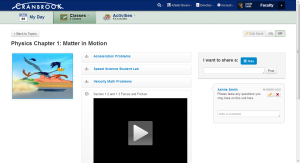
This picture shows you a specific topic. As you can see, I have added my flipped video lessons (that include the embedded quizzes from a screencast.com embedded code), assignments and laboratory exercises. There is also space for discussion.
I am excited that this popped up on me. Our old version was not organizing my videos in a unit. I had to just provide the links. I am liking the aesthetics of the topic folders. Some of you may be thinking, great but my school doesn’t have that. I have found that Sophia and Edmodo were organized in similar fashions where I could group a topic together with various sources of media.
So now that I have conquered this hurdle, I can now move on to what I wanted to do this summer which was to tweek my Fall videos (via Camtasia) and prepare a flipped video presentation for August. I am slowing getting back into that but there are also other apps and projects I am wanting to integrate this school year. I’m looking into incorporating The Answer Pad app into my assessments, Ask3 by Techsmith for classroom sharing and review utilizing video, Aurasma for augmented reality projects, Doceri for screen sharing and collaborative screen work, and CargoBot for a club which is a fun way to learn programming. I am still planning on placing a lot of my paperwork/lesson plans on Evernote, starting a Remind 101 class texting group and updating my blog with the happenings of my class.
That’s all for now! I hope I can provide insight and ideas as the school year progresses!
Thanks for reading, Ashlie